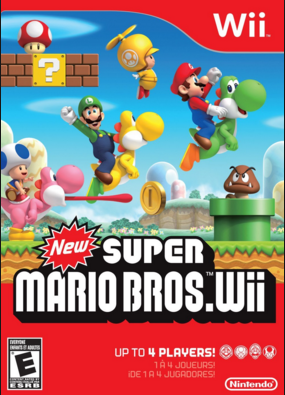https://gyazo.com/b22fcef19b87e730d8a1791277183d8e
+
https://gyazo.com/c6a96c8cb08157935180ec52fbea51e3
+
https://gyazo.com/cb379ed7ed385dbcfb8ae48ee92c3551
+
https://gyazo.com/d6e331870db23f5d31837e1a84fb6812
+
https://gyazo.com/b3fb2695290ca49d37ae00593053ce2f
=
https://gyazo.com/83075b77818ae5bd4e15d9cf541d5d43
Roxio
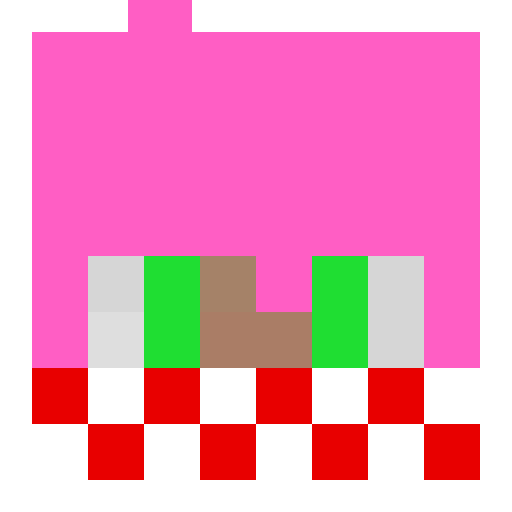
Roxio
Post by: DaDkPlayer - January 9th, 2016, 4:56:38 pm
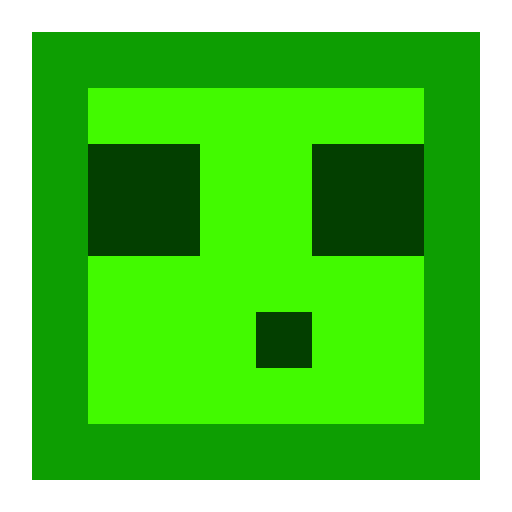
Re: Roxio
Post by: slimestein - January 10th, 2016, 10:26:56 am
Better way to post images on forums (better than attatchments too)
Press all of your links (in this case otherwise go to any image sharing site like www.postimage.org, uppload your picture to this site then keep follow this instruction)
right click the picture on the website you uppload it to
press coppy image webbadress
Then press the button illustrated in the picture below:
Then it will come up text like the on in the yellow box, now what wou should do is that you should ctrl v (paste back in the tthing you jsut copied) between ] and [ so after the first [img] post the link and remember that the 2 [img]s doesnt look the same one has a / and one has not