Ok, so what you do is take out your camera. make sure you have an SD card compatible with the pc cause u will need it later.
anyway, ill show you how to do the top of grass. take your camera outside, go to a grassy area, where its not too dark or not too bright. then you take the picture of the grass.
head back inside, then take the SD card out of the camera and into the pc. Go to files: SD card: then find the picture on it. (try to use an sd card that barely has data on it.)
once found, drag it onto your desktop, and open files again. type %appdata%: .minecraft: resource packs: (your pack name): assets: textures: blocks. once there, go to search blocks, and type in grass. once there, you can minimize files for now and open your picture with any editing software (i use paint) then go to properties. change the highest number down to the lowest number so it makes an even square. Ex: 2000 1000 changed to 1000 1000. then click save as. change the file type to a .png then save.
now you can rename it "grass_top" then open files again, and then take the grass_top file that was already there and drag it to recycling bin. then drag the picture to where the previous one was. now your done! Hope this helps you make wonderful HD textures!
How to make HD textures easily for a resource pack!
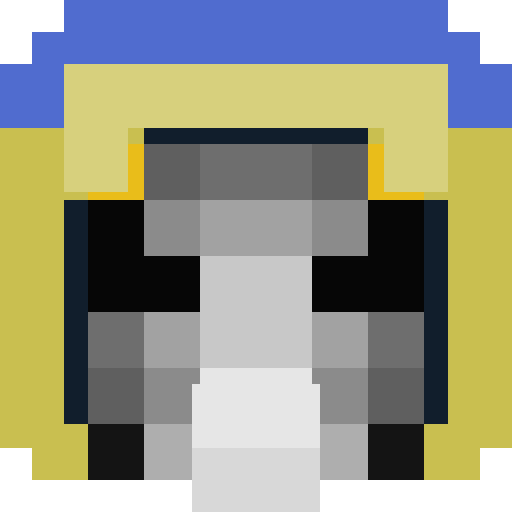
How to make HD textures easily for a resource pack!
Post by: Magicov - August 31st, 2015, 2:38:43 pm