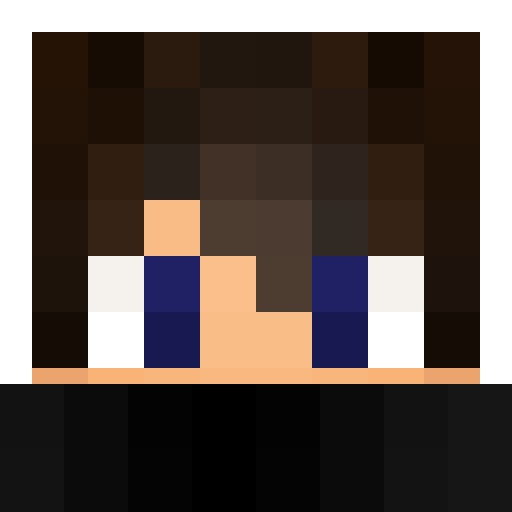I used a few different resource packs to make this. Also, set your clouds to OFF. The textures in this pack vary between resolutions 64x and 128x. So this should be able to run on most computers. Enjoy!
NOTE: I did not create the textures used in this resource pack.
List of texture packs used:
LB Photo Realism (Environment, Clouds, Rain, Shadows)
Runescape Pack (Water texture)
R3D Craft (Majority of the textures of blocks)
Faithful Pack (Textures for other blocks)
Enhanced Photo Realism (For the 1.8 textures)
[NEW] Lively Default (Clouds)
Required Mods:
• CubeBuilders Mod (Comes with OptiFine)
Note: You NEED OptiFine in order for the clouds to work.
Make sure you have Custom Skies and Custom Colours on.
Also your Render Distance must be at least 8 (normal).
You can download the CubeBuilders Mod at: cubebuilders.net/mod
How to install the CubeBuilders Mod:
1. Download the CubeBuilders Mod (Link is above)
2. Double-click the jar file and click install.
3. Youre done! There should be a new profile in your Minecraft Launcher named CubeBuilders-1.8
If you have any questions, send me a PM or ask me in-game!
Pockett's Custom Resource Pack v1.3 (UPDATED) JUNE 2015
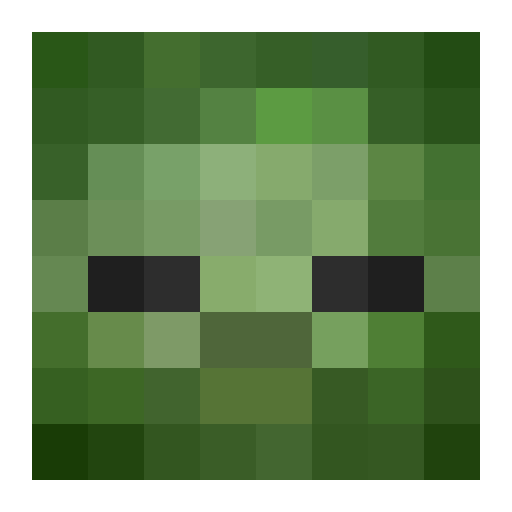
Pockett's Custom Resource Pack v1.3 (UPDATED) JUNE 2015
Post by: Leifin - June 28th, 2015, 8:44:09 pm

Re: Pockett's Custom Resource Pack (UPDATED) JUNE 2015
Post by: UmbreonFang - June 28th, 2015, 11:19:24 pm
How do i use the Opti Fine?
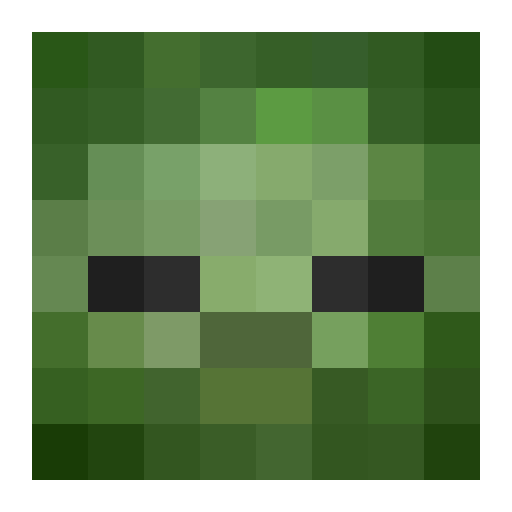
Re: Pockett's Custom Resource Pack (UPDATED) JUNE 2015
Post by: Leifin - June 29th, 2015, 11:44:09 am
[quote author=UmbreonFang link=topic=3491.msg17076#msg17076 date=1435547964]
How do i use the Opti Fine?
[/quote]
You can install the CubeBuilders Mod, it installs OptiFine for you.
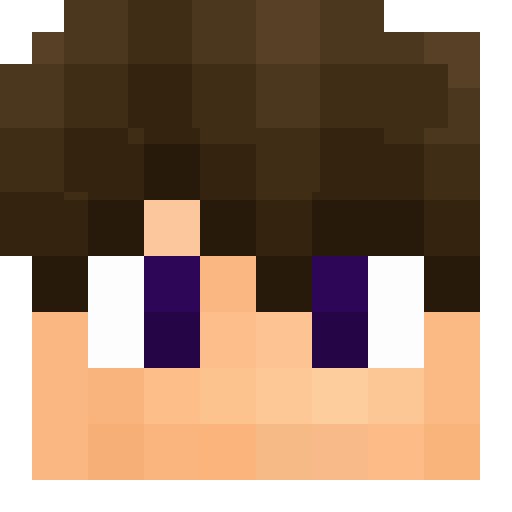
Re: Pockett's Custom Resource Pack (UPDATED) JUNE 2015
Post by: oneofakid - June 29th, 2015, 12:04:01 pm
[quote author=Pockett link=topic=3491.msg17088#msg17088 date=1435592649]
[quote author=UmbreonFang link=topic=3491.msg17076#msg17076 date=1435547964]
How do i use the Opti Fine?
[/quote]
You can install the CubeBuilders Mod, it installs OptiFine for you.
[/quote]
I think what she meant was how to activate it.
You press the C key.