Around 10:30 - 10:34 a guy named _CoolGamers_ started abusing cursing. Mainly he called me "Polarbearshit" Also way earlier he advertised. Cant say a time, sorry! I have snapshots for both though, sadly, I still cant find out how to upload them here. But I can on Skype. Oh yea, the timezone was GMT-5 Lemme be more specific. He/she didnt use pms which ik is ok, he/she used public chat + he/she bypassed the censor for server advertising.
_CoolGamers_ ...
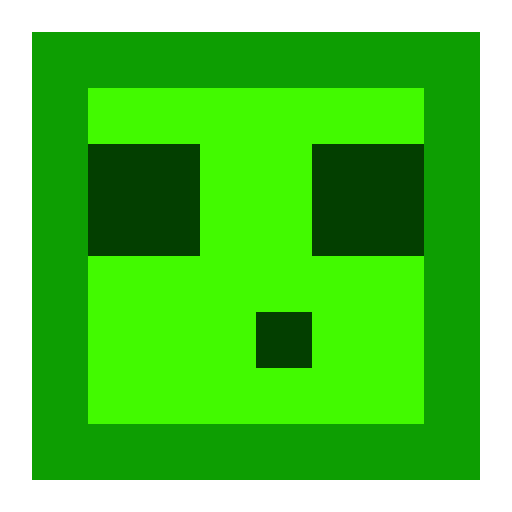
[img][/img]
There are 2 main ways to upload pictures, attachments and using [img] bb codes.
I think attachments are annoying so here ill tell you how to do it with [img].
first you go in to a picture uploading website such as http://postimage.org/ or https://gyazo.com/ , i personally like postimage better than gyazo.
now when you are on either of thoose websites you upload the picture you want to upload to that website. Now you SHOULD NOT take the website url in the top of the web page when the picture is uploaded, you shall rightclick the picture you uploaded (rightclick it on the website not the file on your comeputer) and press "copy pictures webbadress" or something close to that (bit different name on different browsers but its the same thing)
Now paste that link into a forums post like this it should look like when you paste it in to the forums post
http://s15.postimg.org/qpnkpsfc7/9082064338974.jpg?noCache=1455205255 (if using postimage.org, otherwise it will start with gyazo...)
But you are not done! theres still a vital part missing. on both sides of http://s15.postimg.org/qpnkpsfc7/9082064338974.jpg?noCache=1455205255 you have to write [img] for it to display as a picture and not a link. the [img] before the picture should look like this [img] and the [img] after the link should be like [./img] although remove the dot inside this one, i cant put it correct without it dissapering so it has to be this way.
And if you quote this message you will se the correct form on the absolute top of this post
And if you dont get this to work send the pictures to me on skype and ill post them here for you.
the advertising part which you dont know the time of, the saved screenshot most proboably has the name of the date and time you took it on
Thanks for reporting this in, since it is about advertising ill get a mod+ to look at this post.
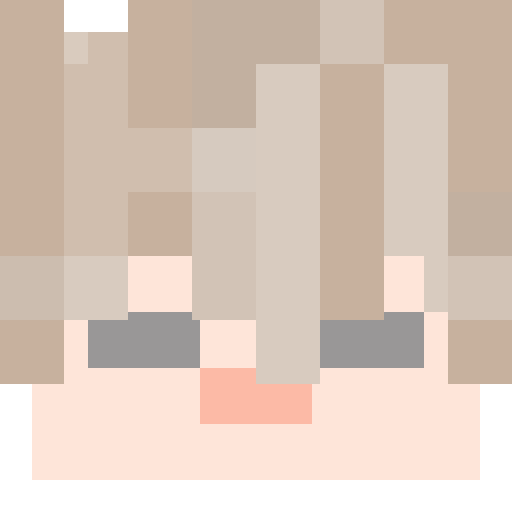
[quote author=slimestein link=topic=5446.msg29025#msg29025 date=1455205594]
[img][/img]
There are 2 main ways to upload pictures, attachments and using [img] bb codes.
I think attachments are annoying so here ill tell you how to do it with [img].
first you go in to a picture uploading website such as http://postimage.org/ or https://gyazo.com/ , i personally like postimage better than gyazo.
now when you are on either of thoose websites you upload the picture you want to upload to that website. Now you SHOULD NOT take the website url in the top of the web page when the picture is uploaded, you shall rightclick the picture you uploaded (rightclick it on the website not the file on your comeputer) and press "copy pictures webbadress" or something close to that (bit different name on different browsers but its the same thing)
Now paste that link into a forums post like this it should look like when you paste it in to the forums post
http://s15.postimg.org/qpnkpsfc7/9082064338974.jpg?noCache=1455205255 (if using postimage.org, otherwise it will start with gyazo...)
But you are not done! theres still a vital part missing. on both sides of http://s15.postimg.org/qpnkpsfc7/9082064338974.jpg?noCache=1455205255 you have to write [img] for it to display as a picture and not a link. the [img] before the picture should look like this [img] and the [img] after the link should be like [./img] although remove the dot inside this one, i cant put it correct without it dissapering so it has to be this way.
And if you quote this message you will se the correct form on the absolute top of this post
And if you dont get this to work send the pictures to me on skype and ill post them here for you.
the advertising part which you dont know the time of, the saved screenshot most proboably has the name of the date and time you took it on
Thanks for reporting this in, since it is about advertising ill get a mod+ to look at this post.
[/quote]
Ty Slime for the help! Im not going to show the one of him/her advertising bc I may be accused to advertising. But heres the other pic.
http://postimg.org/image/4thy550g1/
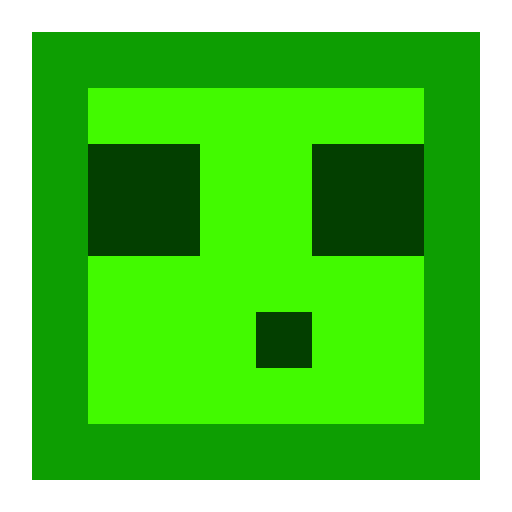
[quote author=?Gabby? link=topic=5446.msg29027#msg29027 date[quote author=?Gabby? link=topic=5446.msg29027#msg29027 date=1455231226]
Ty Slime for the help! Im not going to show the one of him/her advertising bc I may be accused to advertising. But heres the other pic.
http://postimg.org/image/4thy550g1/
[/quote]
You forgot many steps...
anyways we better not post more here and let an admin deal with this.