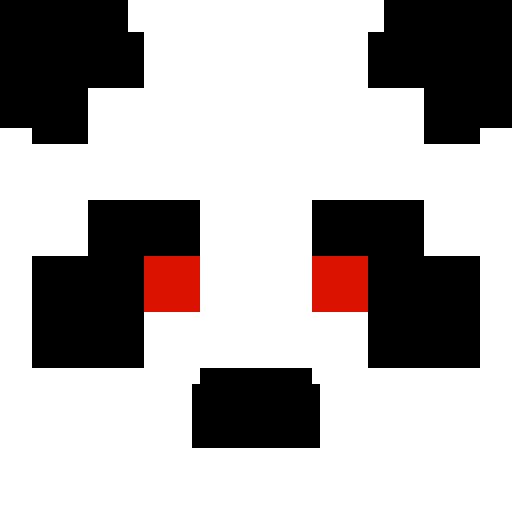Hey everyone, One of the greatest ways to share your experiences on Minecraft is to use screenshots! Whether youre just showing something off or reporting something to staff, taking screenshots is the way to go!
First off, we need to discuss how to take a screenshot on all devices.
PC/Master Race
For those on PC, the easiest way to capture your screen is to hit the following:
Mac:
Press Command (?)-Shift-3. The screenshot is added to your desktop. This is similar to using Print Screen on a PC.
This should save the image to what is called the clipboard or your desktop for Mac users! Now you just need to open paint or some other image software.
from here, just paste it into paint/your software. 
One last step. The key here is to submit it to the forums!
Simply start a post, and go to one of the items pointed out in the image below.
The small box is to imbed an image. To do that, simply use a site such as Imgur. Ill provide a link.
http://imgur.com/
The larger one at the bottom is to post attachments. To do that, just click on "Choose File" and upload away!
Screenshot Tutorial! (migrated from SMF)

Screenshot Tutorial!
Post by: EnderTheGreat - February 16th, 2015, 1:41:15 am
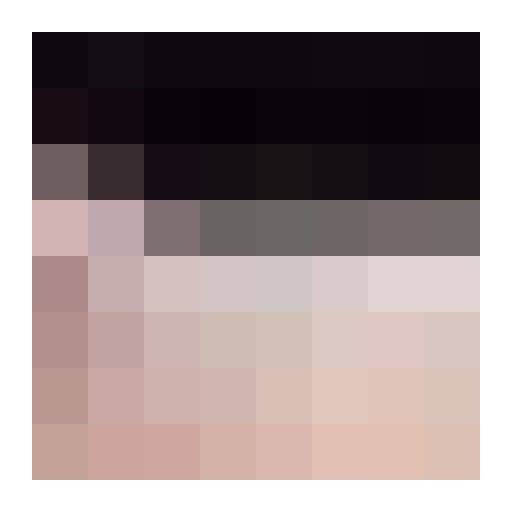
Re: Screenshot Tutorial!
Post by: MystrikMC - February 16th, 2015, 8:14:42 am
wow ender nice! new people to the forums will need this!
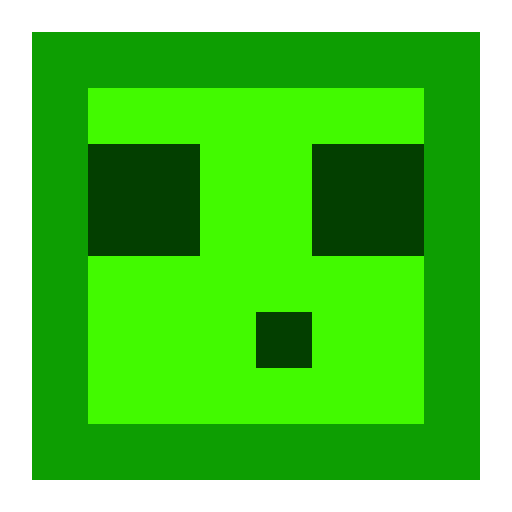
Re: Screenshot Tutorial!
Post by: slimestein - February 16th, 2015, 9:45:54 am
[quote author=EnderTheGreat link=topic=1891.msg7478#msg7478 date=1424068875]
PC/Master Race
[/quote]
All worth reading for that:)