I used a few different resource packs to make this. I did not create any of the textures used in this pack. The textures in this pack vary between resolutions 64x and 128x, so this should be able to run on most computers. This pack shouldnt feel too different from vanilla textures, enjoy!
List of texture packs used:
LB Photo Realism (Environment, Clouds (Rendered), Rain, Shadows)
R3D Craft (Majority of the textures of blocks)
Faithful Pack (Textures for other blocks)
Enhanced Photo Realism (For some of the 1.8 textures)
Lively Default (Clouds Texture)
[NEW] Wolion HD Resource Pack (Water Texture)
Recommended Mods:
• CubeBuilders Mod (Comes with OptiFine)
If you dont have OptiFine, you will get the classic rendered clouds, which I got from LB Photo Realism
For the clouds, make sure you have Custom Skies on. Also your Render Distance must be at least 8 (normal). I found some textures for the new red sand & sandstone from the latest LB Photo Realism update, you will see them in v1.5. However I wasnt able to find textures for prismarine and sea lantern. :/
You can download the CubeBuilders Mod at: cubebuilders.net/mod
How to install the CubeBuilders Mod:
1. Download the CubeBuilders Mod (Link is above)
2. Double-click the jar file and click install.
3. Youre done! There should be a new profile in your Minecraft Launcher named CubeBuilders-1.8
If you have any questions, send me a PM or ask me in-game!
Pockett's Custom Resource Pack v1.4 (UPDATED HD WATER)
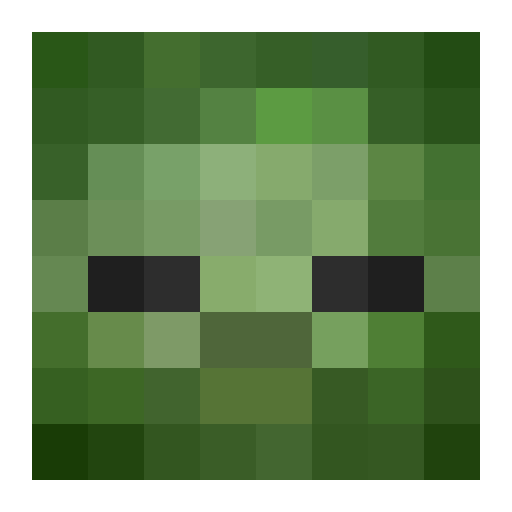

Why do it needs CB Mod? I want to play vanilla with it :P
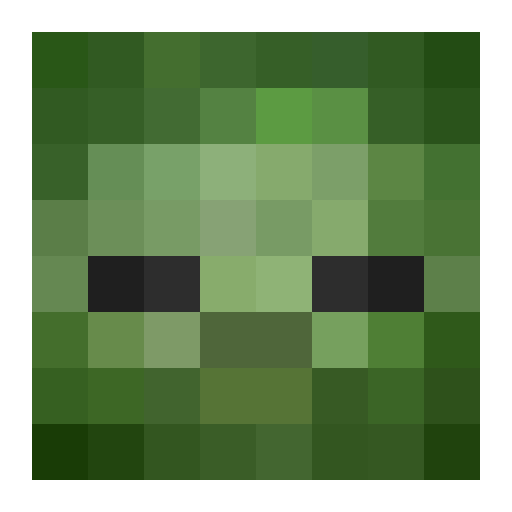
Actually, you dont need the CB Mod, its just recommended. This also works with OptiFine
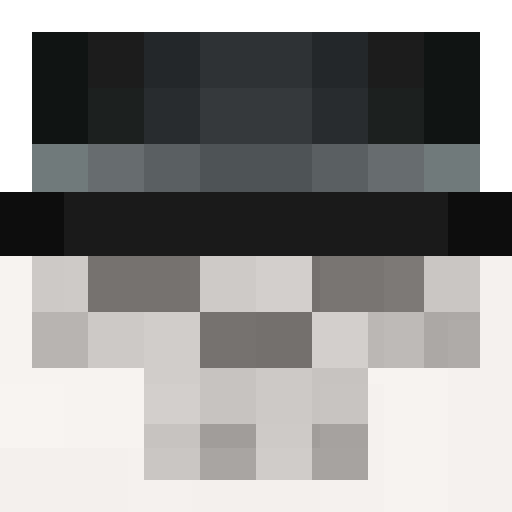
where do u download it?
i want to try it

Nice resource pack, that water tho

[quote author=FebreezeNH link=topic=3983.msg20426#msg20426 date=1437509696]
where do u download it?
i want to try it
[/quote]
Its in the attachment, may take skill to find it :P
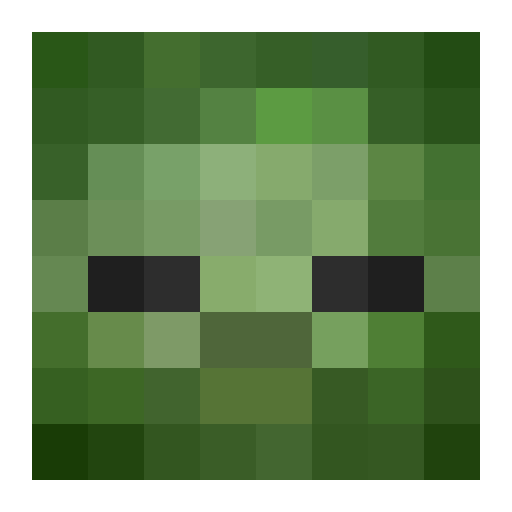
Thanks for the feedback!

Also, the grass and dirt texture seems so different, is it for Optifine better grass?
[img]http://cubebuilders.net/index.php?action=dlattach;topic=3983.0;attach=3505;image[/img]
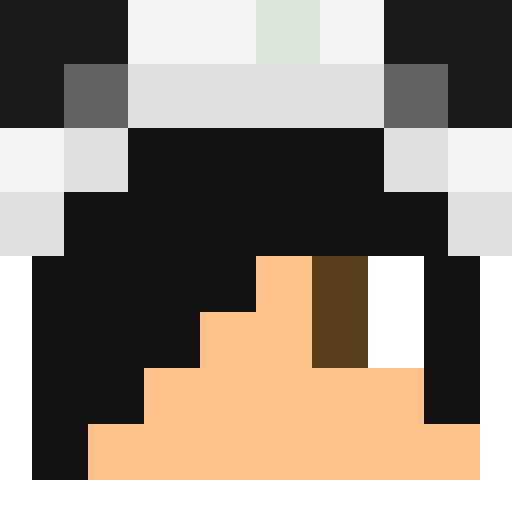
it doesnt work. when I click it, it says "how would you like to open this: Look for an app in the app store. OTher"
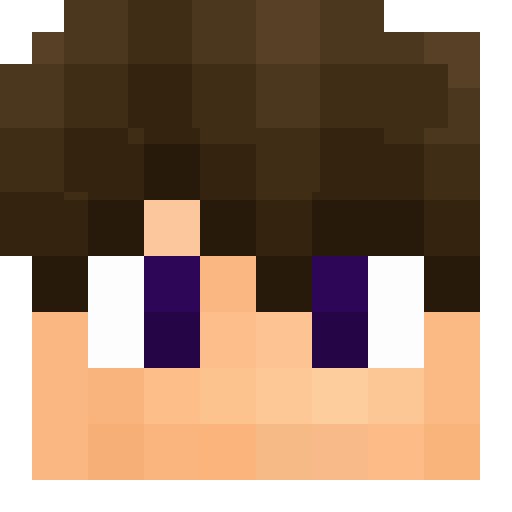
By your words I assume you are using a Mac.
Goto MC settings, and click on Resource Packs, then click Open resource pack folder. It should open in Finder, and you should be able to drag the pack in that folder. Now just restart MC, and goto Resource Packs settings, and if all went well the pack should show up, then click on it and now you have a resource pack installed.